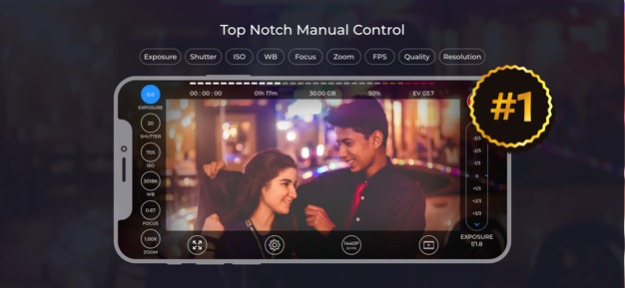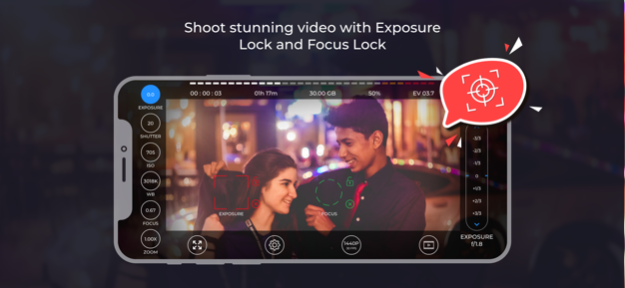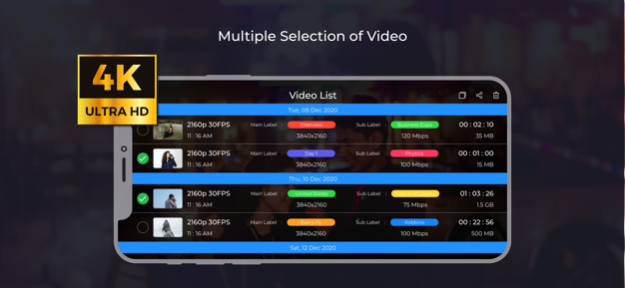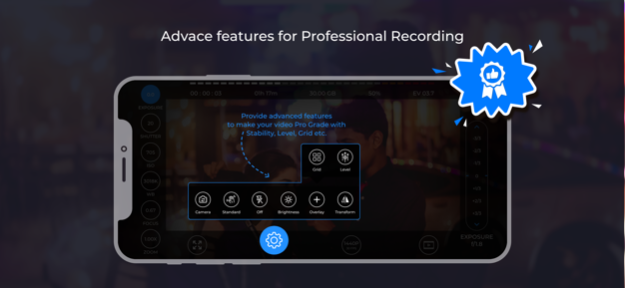Video Recorder Pro 1.1.4
Continue to app
Free Version
Publisher Description
Video Recorder Pro is a top-notch professional application for video recording which offers a wide range of manual control to shoot desire video easily straight from your mobile. All control easily accessible straight from the screen.
Manual Control Can be set
- Exposure
- Shutter Speed
- ISO
- White Balance
- Focus
- Zoom
- Frame Rate
- Quality
- Resolution
- Aspect ratio
- Much more...
Video sharing
- Super easy to transfer the recorded file using iTunes or Airdrop
- Save multiple video videos to Photos/Camera Roll.
- Share the video with supported apps
Advanced Features
- On-screen Exposure Point Lock/Unlock
- On-screen Focus Point Lock/Unlock
- Adjust screen brightness
- White Balance Presets
- Level Indicator
- Grid for shooting guide
- Camera Switch
- Stabilization Modes
- Transform Rotate/Flip Horizontal/Flip Verticle
- Full Screen
- Battery Percentage
- Estimate Recording duration
- Available Space
- Audio Indicator
You can record Film even in very high settings with your mobile. Recording resolution and frame rate support is a different device to device.
The app will support the following film recording
- 4K video recording
- 3K video recording
- 2K video recording
- Full HD video recording
- HD Video recording
Recording
- HEVC recording
Recording Quality varies
- Low
- Standard
- High
- Higher
- Max
- Video can be recorded with 5Mbps to Max 120Mbps
We are eagerly waiting for your feedback/suggestion if any issue mail us at:support@videorecorderpro.com
Dec 28, 2022
Version 1.1.4
performance improved.
About Video Recorder Pro
Video Recorder Pro is a free app for iOS published in the Screen Capture list of apps, part of Graphic Apps.
The company that develops Video Recorder Pro is Jaypalsinh Jadeja. The latest version released by its developer is 1.1.4.
To install Video Recorder Pro on your iOS device, just click the green Continue To App button above to start the installation process. The app is listed on our website since 2022-12-28 and was downloaded 2 times. We have already checked if the download link is safe, however for your own protection we recommend that you scan the downloaded app with your antivirus. Your antivirus may detect the Video Recorder Pro as malware if the download link is broken.
How to install Video Recorder Pro on your iOS device:
- Click on the Continue To App button on our website. This will redirect you to the App Store.
- Once the Video Recorder Pro is shown in the iTunes listing of your iOS device, you can start its download and installation. Tap on the GET button to the right of the app to start downloading it.
- If you are not logged-in the iOS appstore app, you'll be prompted for your your Apple ID and/or password.
- After Video Recorder Pro is downloaded, you'll see an INSTALL button to the right. Tap on it to start the actual installation of the iOS app.
- Once installation is finished you can tap on the OPEN button to start it. Its icon will also be added to your device home screen.